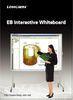|
Shenzhen YUWANG Technology Co., Ltd.
|
Gold Index: 6006
You are here: home > 54 Inch Interactive Touch Screen Smart Whiteboard Projection Screen Whiteboard
54 Inch Interactive Touch Screen Smart Whiteboard Projection Screen Whiteboard
| Place of Origin: | Zhejiang, China (Mainland) |
|
|
|
| Add to My Favorites | |
| HiSupplier Escrow |
Product Detail
Model No.:
LWB-5401
<span style="fon
54 Inch Interactive Touch Screen Smart Whiteboard Projection Screen Whiteboard
54 inch interactive touch screen smart whiteboard projection screen whiteboard Software Features
| 1, | Touch and gesture: Perform mouse functions with your finger: to write, click and right click. Recognize guestures: fist gesture to earase, two fingers(one hand) touch to move and two fingers (two hands) touch to zoom in and out of images. |
| 2, | Resolution: Touch resolution is 8192 × 8192 |
| 3, | Writing Features: Smooth writing, without any breakpoint or sharp curve |
| 4, | OS: Compatible with Win, Mac OS, Linux and Android |
| 5, | Interaction functions: To use any type of computer and projector to make up interactive e-educational environment |
| 6, | Short cuts(Hot keys): Short cuts(hot keys) on both sides of the whiteboard, convenient to operate. |
| 7, | PPT function: PPT import and editable. |
| 8, | Saving format: Save Interactive whiteboard data as Doc., Picture, PDF, HTML, PPT, etc. |
| 9, | Printing function: Whiteboard data can be printed |
| 10, | Four modes:(Teaching mode, Annotation mode, Design mode, Control Mode) satisfy different needs. |
| 11, | Insert function: Insert Table, Function, Image, Video, Audio, Flash, Text, Link, Lines, Shapes, etc. |
| 12, | Multi-tools: Different kinds of tools to choose from including Pens, Erasers, Sportlight, Curtain, Clock, Keyboard, Camera, Video/Audio recorder, Magnify, etc. |
| 13, | Math tools: Including Calculator, Ruler, Compasses, Set square, Protractor, etc. |
| 14, | External tool: Allow you to add any EXE. File to the whiteboard to achieve interactive environment. |
| 15, | Resource library: Abount teaching resources, you can also add by yourself, convenient for teaching. |
54 inch interactive touch screen smart whiteboard projection screen whiteboard Harware Features
| 1, | Whiteboard material: Imported PET material, matt surface |